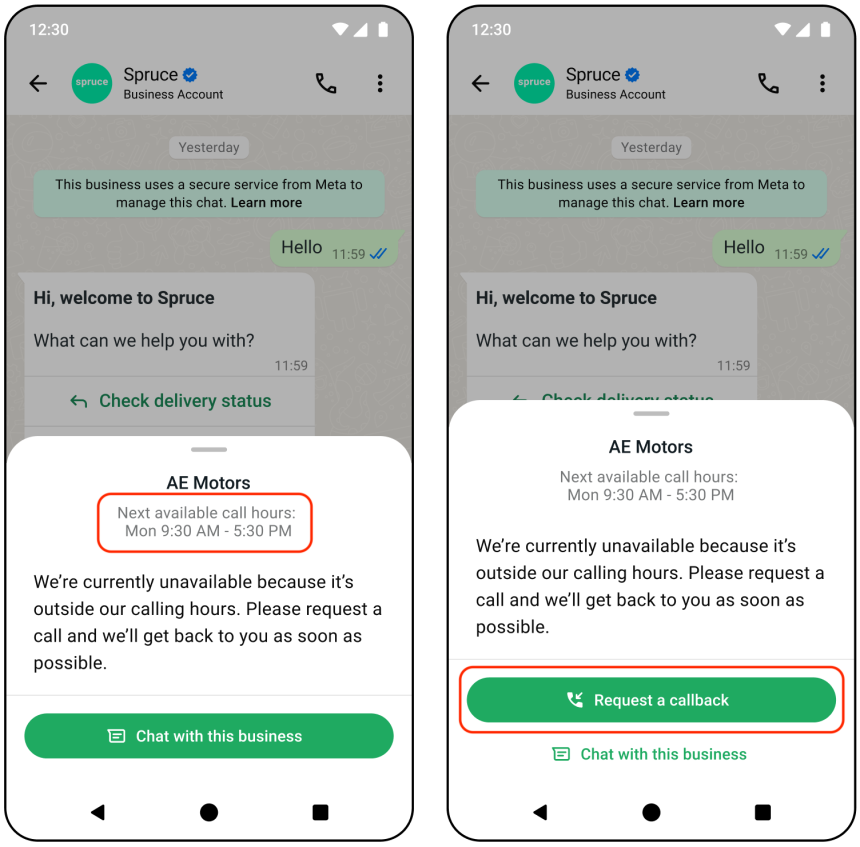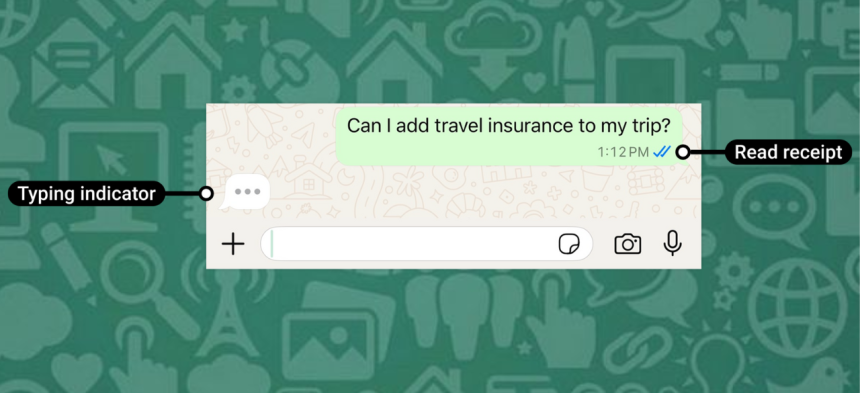July 22, 2025
July 22, 2025
Opt-In with WhatsApp QR Codes
Guide to Opt-In and Campaign with WhatsApp QR Codes
Elevate Your Customer Engagement
In today's fast-paced digital landscape, connecting with your customers directly and efficiently is paramount. WhatsApp, with its widespread adoption, offers a powerful channel for direct communication and marketing. This guide will walk you through leveraging WhatsApp QR codes to streamline customer opt-ins and launch engaging promotional campaigns, ensuring compliance and maximizing reach.
Step 1:
Generate Your WhatsApp QR Code for Seamless Opt-Ins The first step to building your engaged audience on WhatsApp is to make the opt-in process as effortless as possible. A WhatsApp QR code allows customers to instantly connect with you without manually saving your number, removing a significant barrier to entry.
Here's how to generate your QR code using the Dxing WhatsApp QR Code Generator:
Enter your WhatsApp Number: Input your WhatsApp number, including your country code (e.g., 919895123456 for India), but without any leading "0" or "+" signs.
Add a Pre-filled Message (Optional but Recommended): To simplify the opt-in process and ensure clarity, add a pre-filled message. This could be a simple "Hi" or a specific keyword like "OFFER" if you're promoting a campaign. This message will automatically appear in the customer's chat window when they scan the QR code.
Generate Your QR Code: Click "Generate QR Code" to create your unique WhatsApp link and QR code.
Once generated, you can display this QR code in various locations – on your website, social media, print materials, in-store displays, or product packaging – to encourage customers to opt-in.
Step 2:
Running Effective WhatsApp Promotional Campaigns
With your customers successfully opted in, you can now embark on targeted promotional campaigns. The key to successful WhatsApp marketing lies in compliance and effective audience segmentation. Here's a step-by-step approach using Dxing to manage your campaigns, based on details from Dxing Promotional Guide:
2.1 Get Explicit Opt-Ins from Customers
Before sending any promotional messages, it is crucial to obtain explicit permission from your customers. This ensures you are compliant with messaging policies and builds trust with your audience.
Keyword-Based Opt-In: Encourage customers to send a specific keyword (e.g., "OFFER," "SUBSCRIBE," "DEALS") to your WhatsApp number. This keyword can be pre-filled using the QR code generated in Step 1. When a customer scans the QR code, the pre-filled message will be ready for them to send, signifying their consent.
2.2 Create a Contact Group for Opted-In Customers
To effectively manage your subscribers and target your campaigns, create a dedicated contact group for all customers who have opted in.
Create a Group in Dxing: Within the Dxing platform, create a new contact group. Name it clearly, for instance, "Offer Customers," "Newsletter Subscribers," or "Promotional Opt-ins." This group will house all your consenting contacts.
Configure an Automation Flow in Dxing:
Select WhatsApp Source: Choose your WhatsApp channel as the source for this automation.
Set a Condition for the Keyword: Define a condition for the incoming messages. For example, if your opt-in keyword is "OFFER," set the condition to "Equal" to "OFFER." This means any message containing exactly "OFFER" will trigger the automation.
Save to Contact Group: Specify the contact group you created in the previous step (e.g., "Offer Customers") as the destination for these new contacts.
By following these steps, customers who send your designated opt-in keyword will be automatically added to your "Offer Customers" group.
By following these steps, customers who send your designated opt-in keyword will be automatically added to your "Offer Customers" group.
2.4 Send Compliant Promotional Broadcasts
Once your contact group is populated with opted-in users, you can safely and effectively send WhatsApp promotional broadcasts. This method allows you to send mass messages to your segmented audience while adhering to WhatsApp's guidelines, minimizing the risk of your account being banned.
By integrating WhatsApp QR codes for seamless opt-ins and leveraging Dxing's automation features, you can build a robust and compliant WhatsApp marketing strategy, fostering direct connections and driving engagement with your customer base. Register with Dxing today to kickstart your journey into effective WhatsApp marketing!